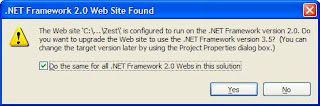Posted on Sunday, July 13, 2008 at 8:41 AM.

A Blog where I will discuss about Myself, things I enjoy doing and Microsoft .NET, the thehnology I love from the bottom of my heart
A Blog where I will discuss about Myself, things I enjoy doing and Microsoft .NET, the thehnology I love from the bottom of my heart
A Blog where I will discuss about Myself, things I enjoy doing and Microsoft .NET, the thehnology I love from the bottom of my heart
A Blog where I will discuss about Myself, things I enjoy doing and Microsoft .NET, the thehnology I love from the bottom of my heart
A Blog where I will discuss about Myself, things I enjoy doing and Microsoft .NET, the thehnology I love from the bottom of my heart
A Blog where I will discuss about Myself, things I enjoy doing and Microsoft .NET, the thehnology I love from the bottom of my heart
A Blog where I will discuss about Myself, things I enjoy doing and Microsoft .NET, the thehnology I love from the bottom of my heart
A Blog where I will discuss about Myself, things I enjoy doing and Microsoft .NET, the thehnology I love from the bottom of my heart
A Blog where I will discuss about Myself, things I enjoy doing and Microsoft .NET, the thehnology I love from the bottom of my heart
A Blog where I will discuss about Myself, things I enjoy doing and Microsoft .NET, the thehnology I love from the bottom of my heart
A Blog where I will discuss about Myself, things I enjoy doing and Microsoft .NET, the thehnology I love from the bottom of my heart